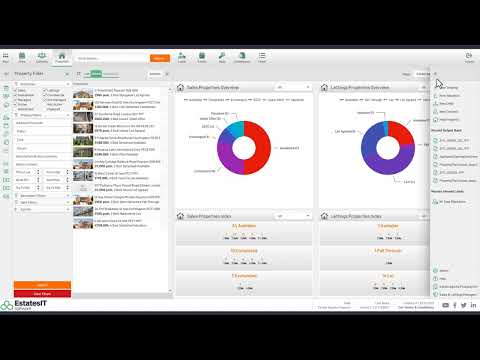Logic
| # | Function | Description |
|---|---|---|
| 1 | Contains | Checks whether a value is found within another value |
| 2 | Evaluate | Evaluates an expression |
| 3 | IF | Allows a condition to be checked |
| 4 | IIF | Allows a condition to be checked with branching output |
| 5 | IsValid | Checks whether the provided value is non-empty and non-null |
| 6 | IsEqual | Checks for value equality |
| 7 | IsNotEqual | Checks for value equality |
Caching
| # | Function | Description |
|---|---|---|
| 1 | Get | Outputs cached values previously set using "Set" or "SetGlobal" functions |
| 2 | IsValidCache | Checks whether the cache contains a specific key |
| 3 | Set | Sets a cache value |
| 4 | SetGlobal | Sets a cache value before any merging is done |
Numbers
| # | Function | Description |
|---|---|---|
| 1 | DisplayFormatNumber | Outputs a number with a specific format |
| 2 | DisplayNumber | Outputs a number with or without the pence if zero |
| 3 | DisplayNumberRound | Outputs a rounded number |
| 4 | DisplayNumberText | Outputs a number in alphanumerical format |
| 5 | Decimal | Outputs as a number dealing with nulls in which case 0 is returned. |
| 6 | IsValidNumber | Checks whether a number is valid |
Strings
| # | Function | Description |
|---|---|---|
| 1 | DisplayBrFromChr | Converts string line breaks to html equivalent |
| 2 | DisplayFilename | Outputs a filename containing only allowed characters |
| 3 | DisplayFormat | Outputs a value with a specific format |
| 4 | DisplayHtml | Converts content into html |
| 5 | DisplaySentences | Outputs sentences with parameters to restrict contents |
| 6 | IsEmpty | Checks whether the provided value is empty |
| 7 | Lower | Converts a value to lower case |
| 8 | Replace | Replaces all instances of one value with another value |
| 9 | Upper | Converts a value to upper case |
| 10 | DisplayCsv | Converts a value to a csv field |
| 11 | DisplayBraces | Surrounds a value with braces |
| 12 | Split | Splits a string or formats an array of values |
| 13 | TinyUrl | Converts a url into a shorter version |
| 14 | Substr | Obtains part of a string |
Prices
| # | Function | Description |
|---|---|---|
| 1 | AgentFee | Calculates the agent fee |
| 2 | AgentSaleValue | Calculates the agent sale value |
| 3 | AgreedRent | Calculates the agreed rent |
| 4 | DisplayAgentFee | Outputs the agent fee |
| 5 | DisplayAgentSaleValue | Outputs the agent sale value |
| 6 | DisplayAgreedRent | Outputs the agreed rent |
| 7 | DisplayManageFee | Outputs the manage fee |
| 8 | DisplayPrice | Outputs a price for display |
| 9 | DisplayPriceSymbol | Outputs the currency symbol for a given country |
| 10 | DisplayPriceType | Outputs the price type for display |
| 11 | DisplayPriceTypeToFor | Outputs the price type for display |
| 12 | ManageFee | Calculates the manage fee |
| 13 | PropertyPrice | Outputs a price for a property |
| 14 | DisplayPriceFreqPer | Outputs a price frequency "per" for display |
Dates
| # | Function | Description |
|---|---|---|
| 1 | Date | Converts a value into a date |
| 2 | DateAddDays | Adds a specific number of days to a date |
| 3 | DateAddHours | Adds a specific number of hours to a date |
| 4 | DateAddMinutes | Adds a specific number of minutes to a date |
| 5 | DateAddMonths | Adds a specific number of months to a date |
| 6 | DateAddWeeks | Adds a specific number of weeks to a date |
| 7 | DateAddYears | Adds a specific number of years to a date |
| 8 | DateCompare | Compares two dates |
| 9 | DateEquals | Checks whether two dates are equal |
| 10 | DateNoTime | Outputs a date without time part |
| 10 | DisplayDate | Outputs a date with a specific format |
| 11 | DisplayDaySuffix | Outputs a suffix for a specific date |
| 12 | DisplayNiceDate | Outputs a date using a nice format |
| 13 | DisplayNiceTime | Outputs a time using nice format |
| 14 | DateDifferenceDays | Returns the number of days between two dates |
Addresses
| # | Function | Description |
|---|---|---|
| 1 | DisplayAddress | Outputs an address in a specific format |
| 2 | DisplayAddressBranch | Outputs an address in a specific format for a branch |
| 3 | DisplayAddressClient | Outputs an address in a specific format for a client |
| 4 | DisplayAddressCompany | Outputs an address in a specific format for a company |
| 5 | DisplayAddressProperty | Outputs an address in a specific format for a property |
| 6 | DisplayAddressPropertyMultiLine | Outputs an address for a property using multiline breaks |
| 7 | DisplayAddressSignAsBranch | Outputs an address in a specific format for the signed in branch |
| 8 | DisplayAddressSignAsBranchReg | Outputs an address in a specific format for the signed in branches registered office |
| 9 | DisplayAddressBorough | Outputs an address in a specific format for a borough |
| 10 | DisplayCountry | Outputs a country name |
Clients
| # | Function | Description |
|---|---|---|
| 1 | DisplayClientType | Outputs the client type description |
| 2 | DisplayName | Outputs a name for display |
Lookups
| # | Function | Description |
|---|---|---|
| 1 | DisplayCategory | Outputs the category description |
| 2 | FindInfo | Finds a record |
Media
| # | Function | Description |
|---|---|---|
| 1 | BranchLogo | Outputs a html image for the branch logo |
| 2 | BranchLogoUrl | Outputs the URL for the branch logo |
| 3 | DisplayImage | Outputs a html image |
| 4 | EpcGraphUrl | Outputs the URL for the EPC graph |
| 5 | PropertyMedia | Generates a html image for the provided property media |
| 6 | PropertyMediaMaxSize | Generates a html image for property media |
| 7 | PropertyMediaUrl | Generates a URL for property media |
| 8 | PropertyMediaUrls | Generates URLs for property media |
Phone Numbers
| # | Function | Description |
|---|---|---|
| 1 | DisplayPhone | Outputs phone numbers for display |
| 2 | DisplayPhoneBranch | Outputs phone numbers for a branch |
| 3 | DisplayPhoneClient | Outputs phone numbers for a client |
Properties
| # | Function | Description |
|---|---|---|
| 1 | DisplayPropNum | Outputs a number with a prefix and suffix |
| 2 | DisplayPropNumBath | Outputs the number of bathrooms |
| 3 | DisplayPropNumBedd | Outputs the number of double beds |
| 4 | DisplayPropNumBedr | Outputs the number of bedrooms |
| 5 | DisplayPropNumBeds | Outputs the number of single beds |
| 6 | DisplayPropNumFloor | Outputs the floor |
| 7 | DisplayPropNumRecp | Outputs the number of receptions |
| 8 | DisplayPropNumRoom | Outputs the number of rooms |
| 9 | DisplayInternetLinkProperty | Displays the internet link for a property |
| 10 | PropertyUrl | Outputs a URL for a property link |
Tenancies
| # | Function | Description |
|---|---|---|
| 1 | TenancyEmails | Retrieves the tenants emails. |
| 2 | TenancyData | Retrieves the tenants data. |
| 3 | LandlordEmails | Retrieves the landlords emails. |
| 4 | LandlordData | Retrieves the landlords data. |
| 5 | FindRent | Finds the rent amount for a tenant. |
| 6 | FindPayFreq | Finds the payment frequency for a tenant. |
| 7 | SetupTenancyMyExtras | Sets up additional information about the tenancy that can be used in the output. |
Finance
| # | Function | Description |
|---|---|---|
| 1 | DisplayTraxMode | Displays a transaction mode. |
| 2 | DisplayTraxType | Displays a transaction type. |
Looping
| # | Function | Description |
|---|---|---|
| 1 | Loops | Looping syntax. |
| 2 | SetupTenants | Sets up tenants for the looping code. |
| 3 | SetupLandlords | Sets up landlords for the looping code. |