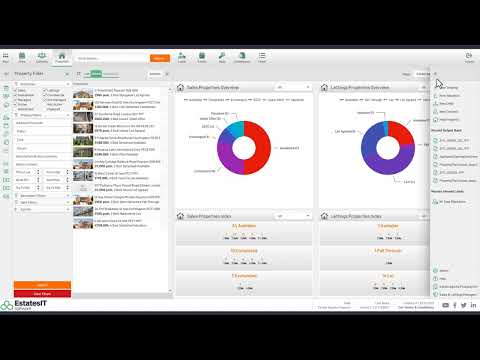Ver. 5.2.10.94
- Fixed issue where “Reporting” menu item was not being shown unless actually in the reporting section.
Ver. 5.2.10.92
- Removed "Valuation" event tab and consolidated the "Email", "Phone" and "SMS" events tab into a new "Communications" tab.
Ver. 5.2.10.91
- Added the the new HMRC reports as placeholders (beta testing only).
Ver. 5.2.10.87
- Collapsed property "Date Filters" in the property section by default.
- Changed “Date Type” to “Select Date Type” and ensured this is the default when resetting the filter.
Ver. 5.2.10.86
- Updated "Holiday", "Bank Holiday" and "Day Off" events to have a selection for All Day.
- "Bank Holiday" events are set to all day by default.
- Updated the "Add Event" dialog to be able to specify all day events.
- Ensured these events are not auto-completed.
- Added property selection to "Meeting" events.
- Fixed an issue with double horizontal rules showing on the event overview screen if no property or client has been selected or can be selected.
Ver. 5.2.10.83
- Excluded "Bank Holiday", "Holiday" and "Day Off" from agenda and follow ups.
Ver. 5.2.10.80
- Fixed issue with property media where deleting a floorplan or photo would clear the UI even though the items would remain.
Ver. 5.2.10.79
- Ensured that every diary event has the ability to be cancelled or completed if required.
Ver. 5.2.10.78
- Changed the export options on reports to show a drop down list of formats rather than individual icons.
- Fixed issue where changing company name first on a new contact was not setting the description correctly if the settings specify that company is used in preference.
Ver. 5.2.10.75
- Added "Offer" events to the "Property Events" filter.
- Fixed issue with diary screen where clicking "Mark Cancelled" or "Mark Completed" would result in a diary event being set to unsaved.
Ver. 5.2.10.72
- Added optimizations to the output engine.
- Fixed issue with "Tenancy" landlord statements where it was only showing active tenancies.
Ver. 5.2.10.70
- Fixed styling issue on the html popup window where the content was not able to be scrolled.
Ver. 5.2.10.69
- Added the "Nominal Code Balances" report.
Ver. 5.2.10.67
- Added the "Vendor Activity" report and associated settings.
- More optimizations on the output engine.
- Added read-only accounts option.
Ver. 5.2.10.65
- Changed the order of settings so that "User" settings are opened by default.
- Updated "Property Tenancies" grid to show the tenancy start and end date as a tooltip when hovering over the "Previous", "Current" and "Future" tenancies links.
Ver. 5.2.10.63
- Reclaimed footer space on the "Tenancy" accounts "Landlord Statements" section.
- Updated "Dashboard Agenda" drill through to not filter events to outstading only but filter to not cancelled instead.
Ver. 5.2.10.61
- Updated "Deposit Grid" so that the balance is shown in red if it is negative.
- Updated "Deposit Grid" so that the tenancy end date is shown in bold if the tenancy is more than a month old.
- Updated "Deposit Grid" so that the tenancy end date is shown in red if the tenancy is before today.
Ver. 5.2.10.58
- Some output sentences would show the solicitor company name twice and not the solicitor name. This has been corrected and it will show the solicitor name and company.
- Fixed a styling issue on the "Landlord" & "Tenant" grids where flicking between the two and changing grid items would cause a resize issue.
- Fixed an issue with tooltips where closing the tooltip would stay in memory and not release.
- Fixed an issue with the bank reconcilliation where clicking the "Reset" button would clear the nominal and prevent saving unless the nominal drop down was changed.
- Added the ability to show accounts in read-only mode.
Ver. 5.2.10.53
- Changed "Event" saving logic for auto-complete events to only auto-complete when initially creating the record.
- Changed "Day Off", "Meeting" & "Holiday" events to not auto-complete when saved.
Ver. 5.2.10.50
- Fixed an issue where the size calculation for elements on the details page was causing a flickering effect at specific screen sizes.
Ver. 5.2.10.44
- Added a tooltip to the "Published" badge showing when the property was published and by whom.
- Added the "Published" or "Unpublished" badge to the property details page next to the "Active" & "Inactive" badges.
Ver. 5.2.10.39
- Changed access permissions for viewing "Changes" to include level 1 & 2 user groups.
- Made the "Homesearch" logo a clickable link if an address has been selected that opens the related report.
- Added the "Homesearch" logo to the address lookup if the Homesearch provider is used.
Ver. 5.2.10.38
- Added PowerPoint as an export option on the reports exports.
- Fixed an issue with the "Deposits Grid" not showing the held by text as the column was too small.
- Removed the "Export to Excel" button from the reports section and replaced it with a new component that has export options for "Excel", "PDF", "CSV" and "Word".
Ver. 5.2.10.37
- Updated the reports toolbar so that the icons are clearer and disabled items are much easier to see.
- Added row selection on the "Property Tenancies" report that opens the currently selected rows associations.
- Showed the "Start" and "End" dates in red on the "Property Tenancies" report if the dates do not match the "Current Tenancy" or "Previous Tenancy" (if there is no current Tenancy). If there is a mismatch the date field will show a tooltip displaying information about the mismatch.
- Added the "Landlord" column to the "Property Tenancies" report with clickable links to the associated details page.
- Added the "Previous", "Current" & "Future Tenancy" columns to the "Property Tenancies" report with clickable link to the related details page.
Ver. 5.2.10.32
- Fixed the "Change" list display to show changes relating to dates using a more friendly format (will only affect future updates and not update historical records).
Ver. 5.2.10.25
- Handled the all day event display in the diary details screen for "Day Off", "Bank Holiday" and any other events that have a time period covering a whole day.
- Moved the "Completed/Cancelled" date to the information tab.
- Made the diary screen details view consistent showing a single event date with time selections for the event duration as required.
- Ensured the "Go To Diary" button only shows for appointment type events (i.e. Viewings/Visits/Meetings).
- Changed the reporting views so that when changing the output format the report will automatically reload.
- Fixed issue with system groups where the full list of groups was not being shown on the drop down list.
Ver. 5.2.10.22
- Added the new reporting engine library for use by the reporter.
- Changed the diary alert output class and added the relevant settings into system settings.
- Fixed an issue with diary alerts recipient selection.
Ver. 5.2.10.10
- Fixed an issue relating to Homesearch account generation.
- Fixed an issue relating to version numbers not incrementing correctly.
Ver. 5.2.10.0
- Added the "Agency Revenue" report.
- Added the "Deposit Bank Balances" report.