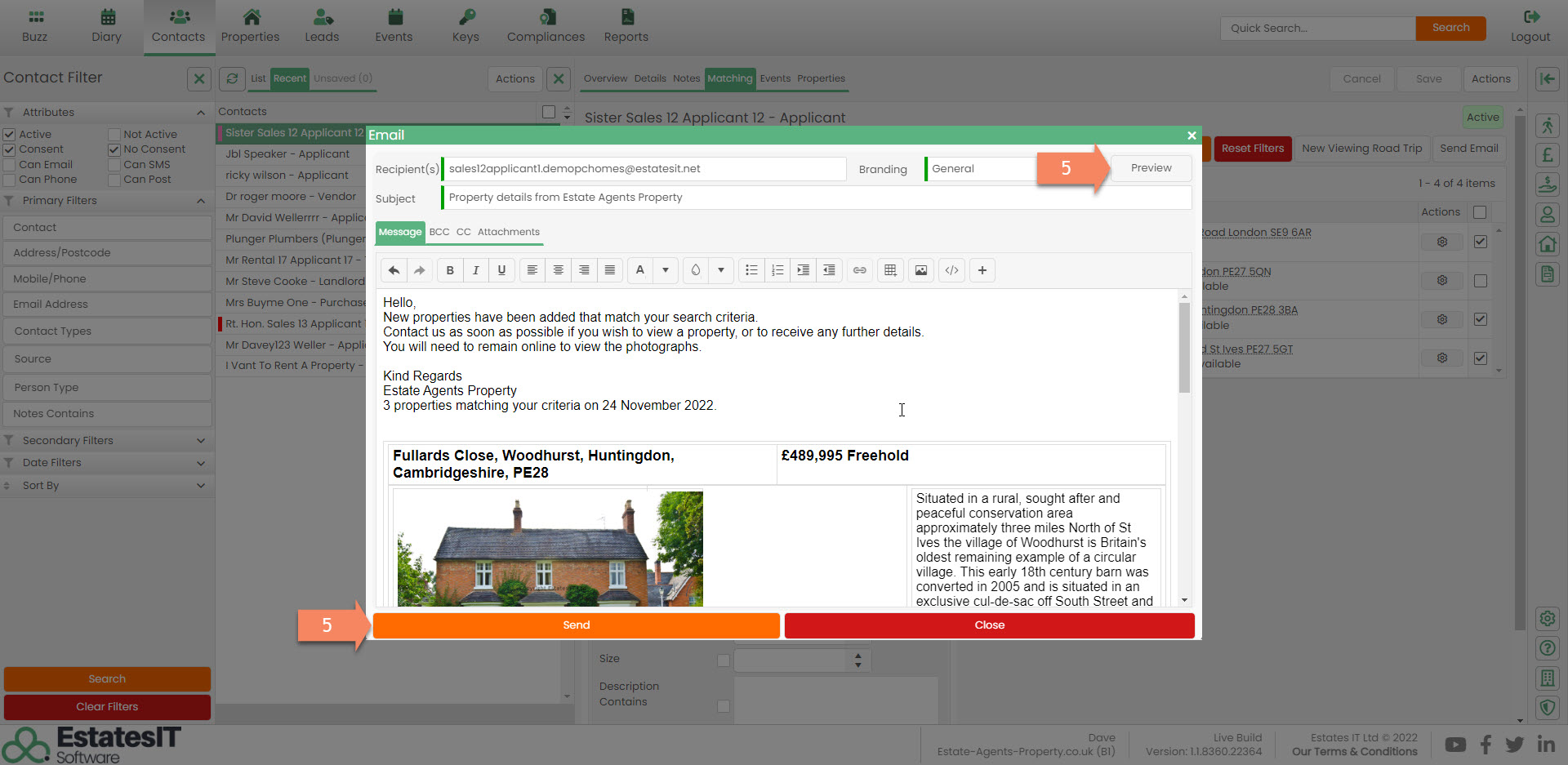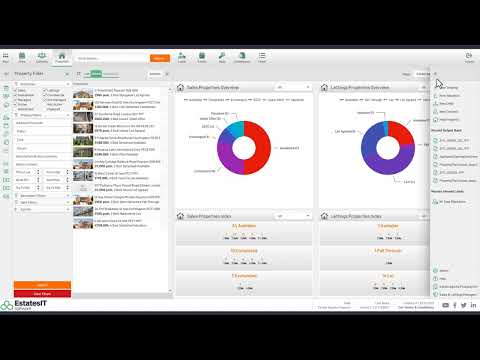Match an Applicant to properties
1.Select your applicant from the list. Then click on the Matching tab.
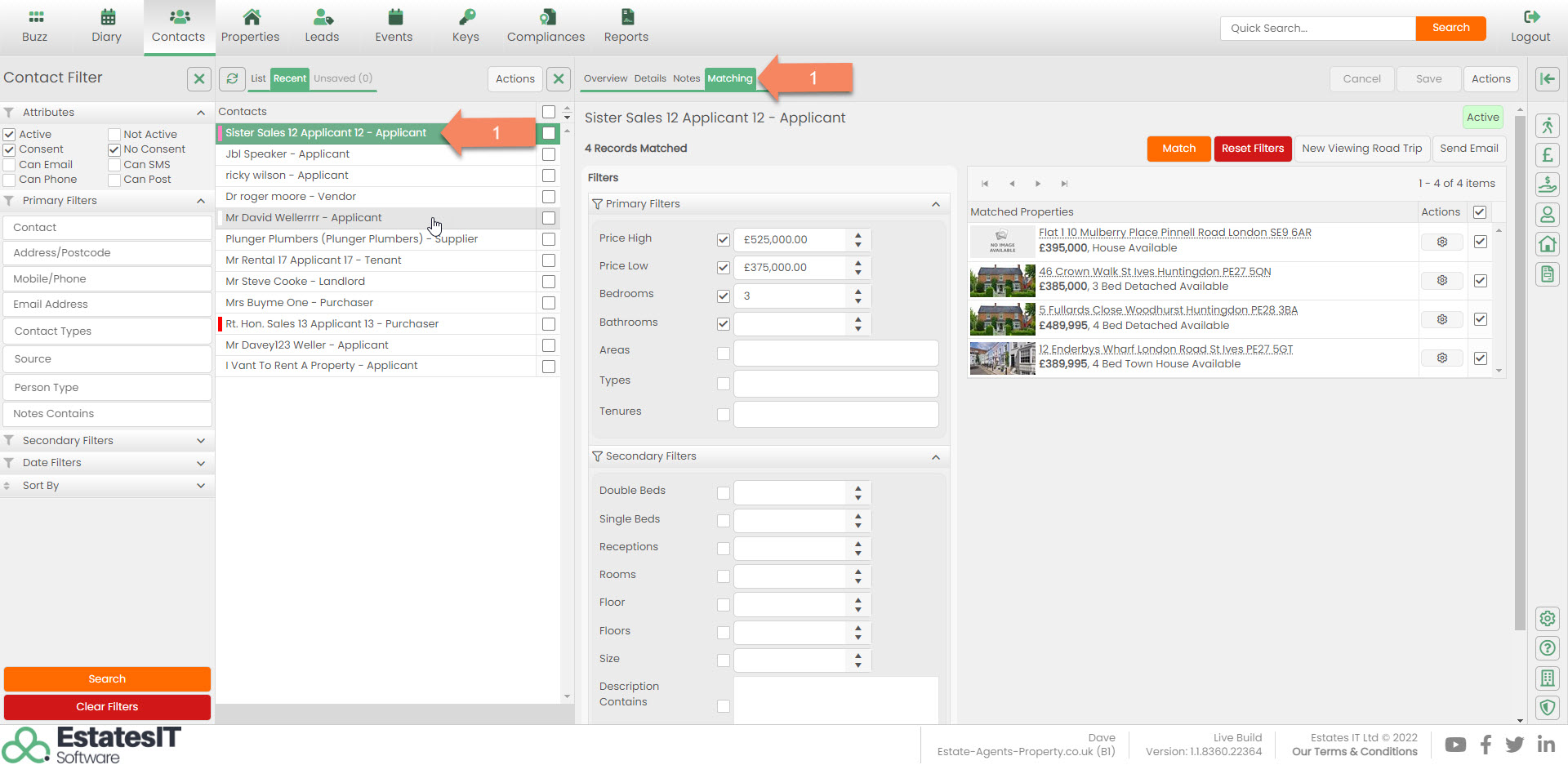
2. Tick the boxes next to the Cog button to select which properties you would like to send to the Applicant. If you want to send the whole match list of properties select the tick box just above them.
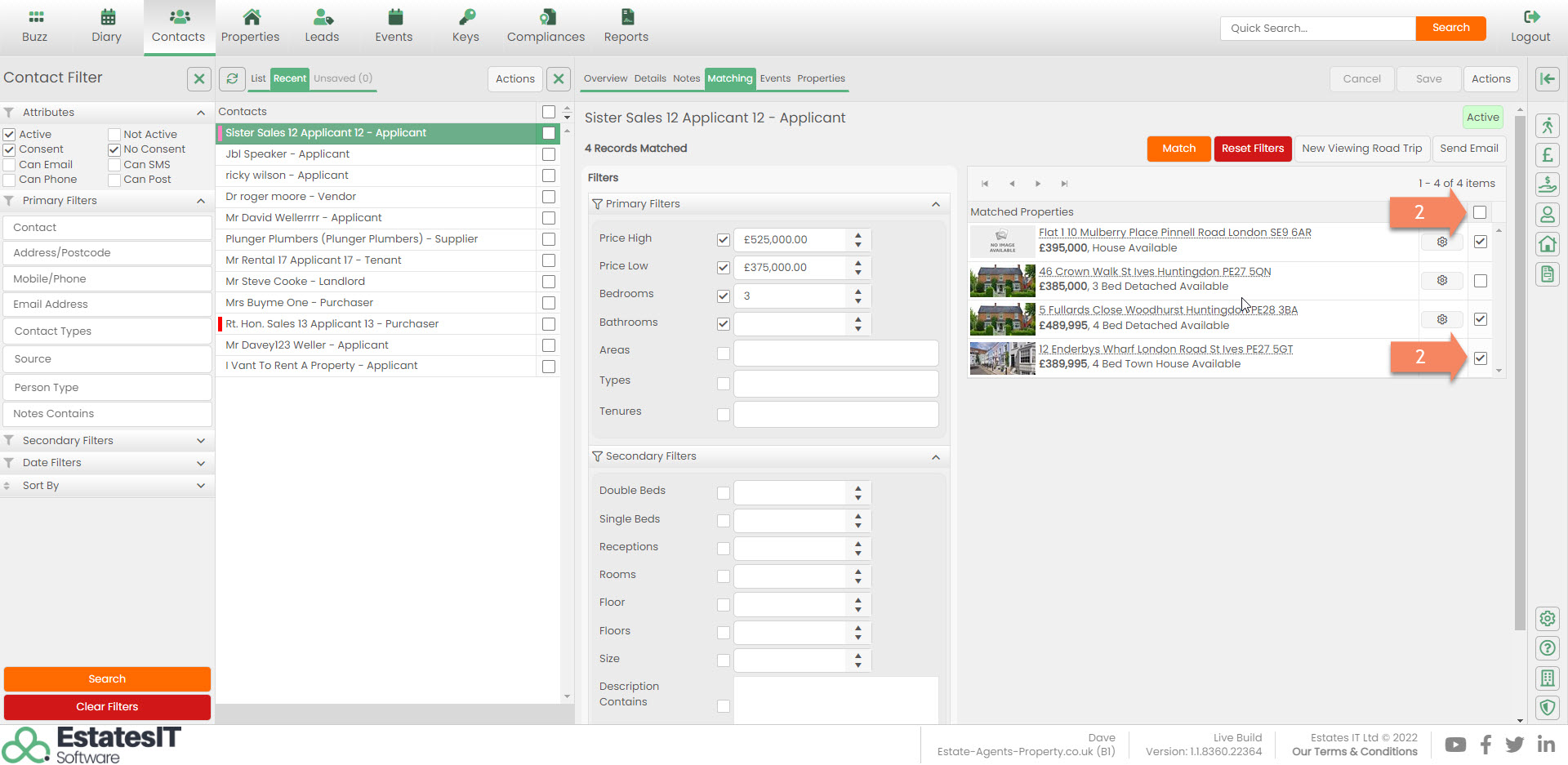
3. Click on Send Email button to bring up the templates which you can send to the Applicant.
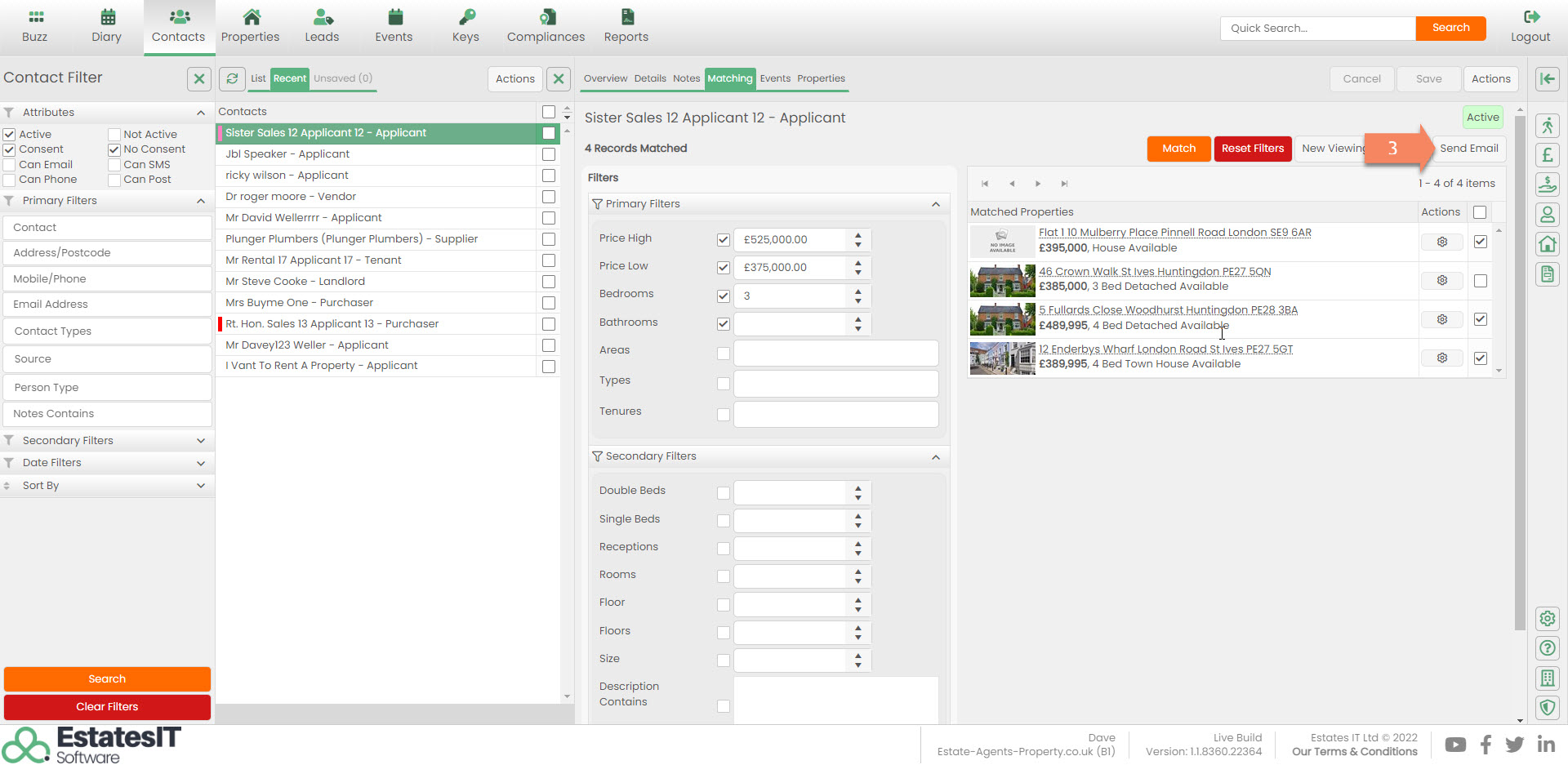
4. Select which template you would like to email the Applicant.
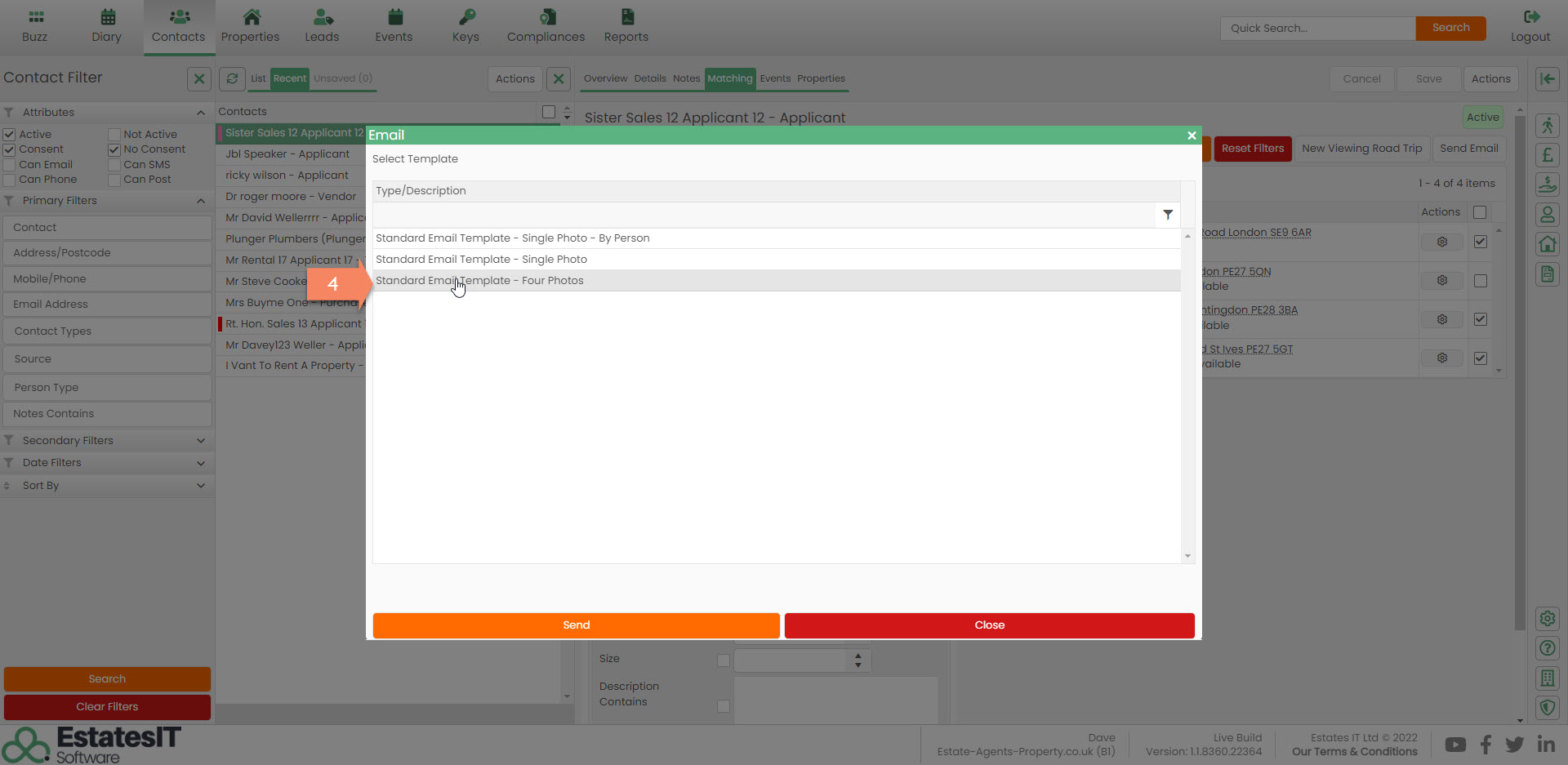
5. Once you click on the template this will open in an edit screen which will allow you to edit the email before you send this. If you would like to see how the email will look click on the Preview button in the top right. If you are happy click on the orange Send button.