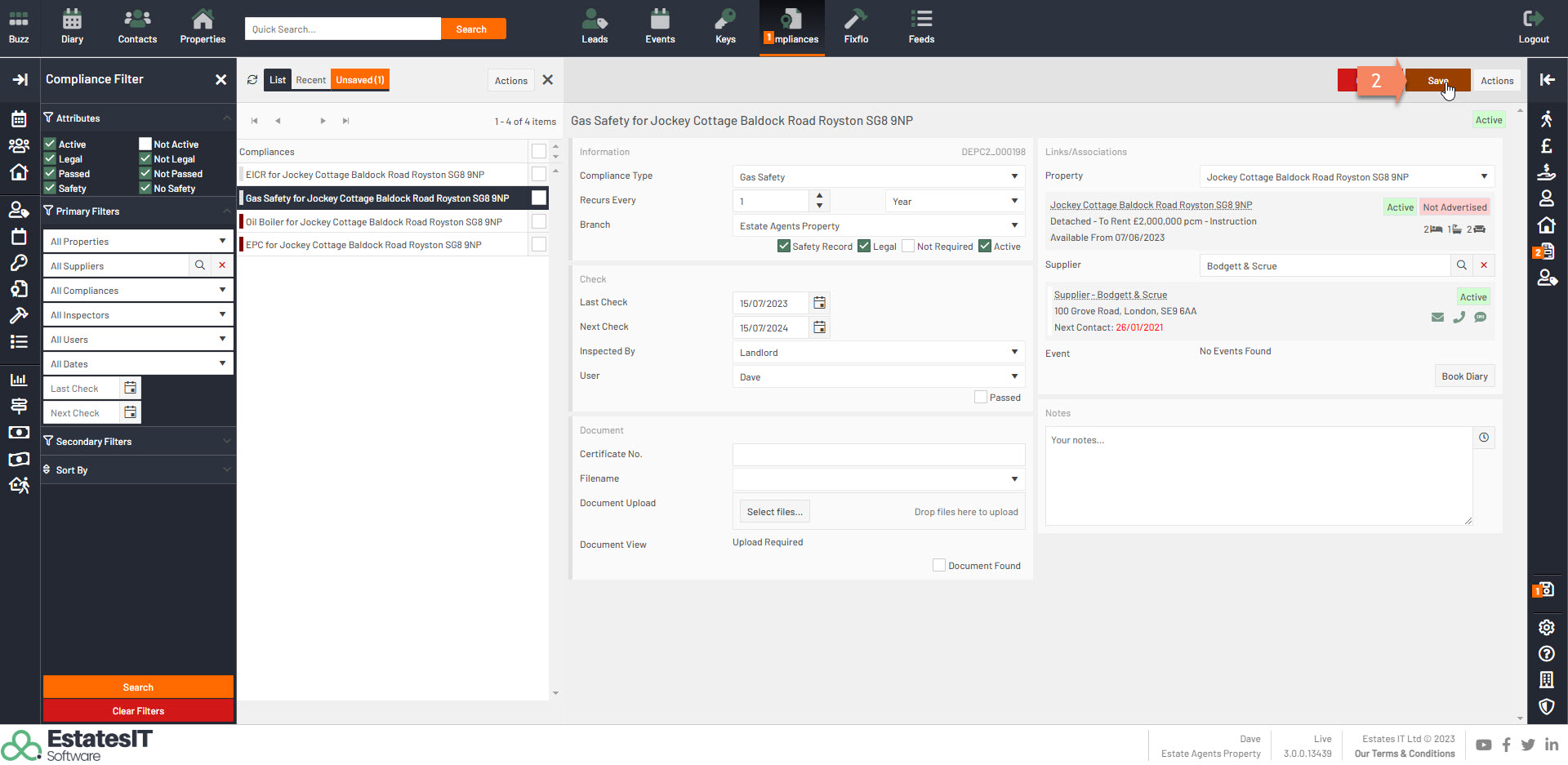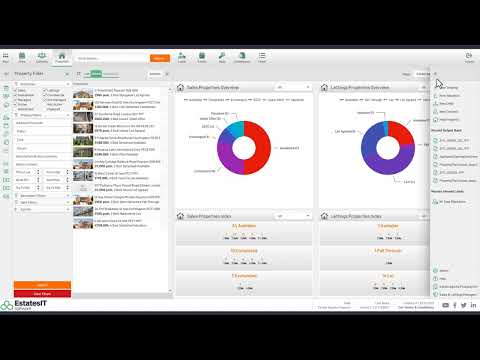How do I assign a 3rd party to a compliance
1) Find the compliance you want to assign a 3rd party to. Click on the Type of compliance and this will pop up the compliance.
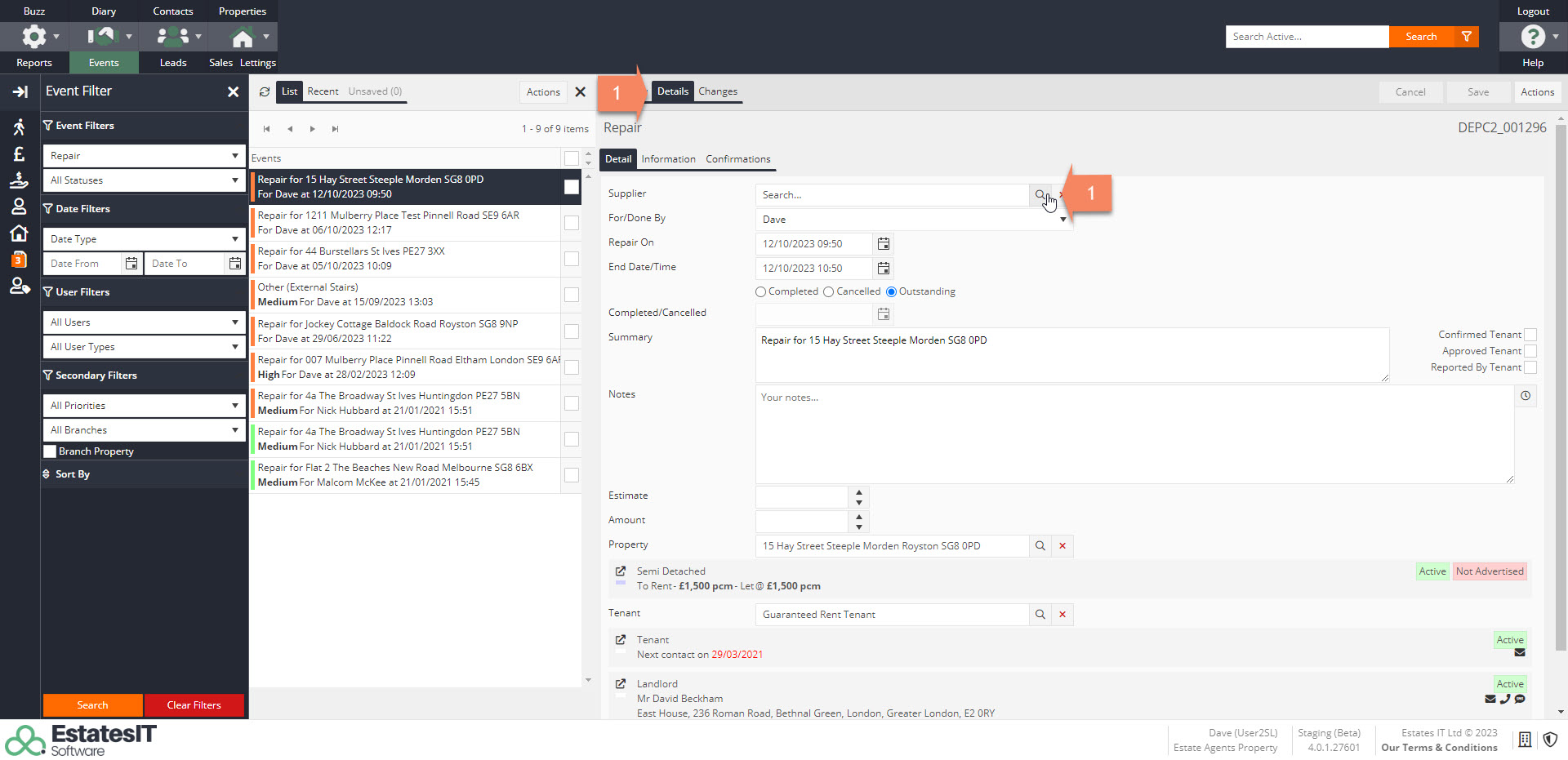
2) You can assign a compliance to 3 people by selecting them from the Inspected By drop down. Each example is explained below:
- Agent - This is normally used for Inspections and then add the name of the staff member in the User box below Inspected By.
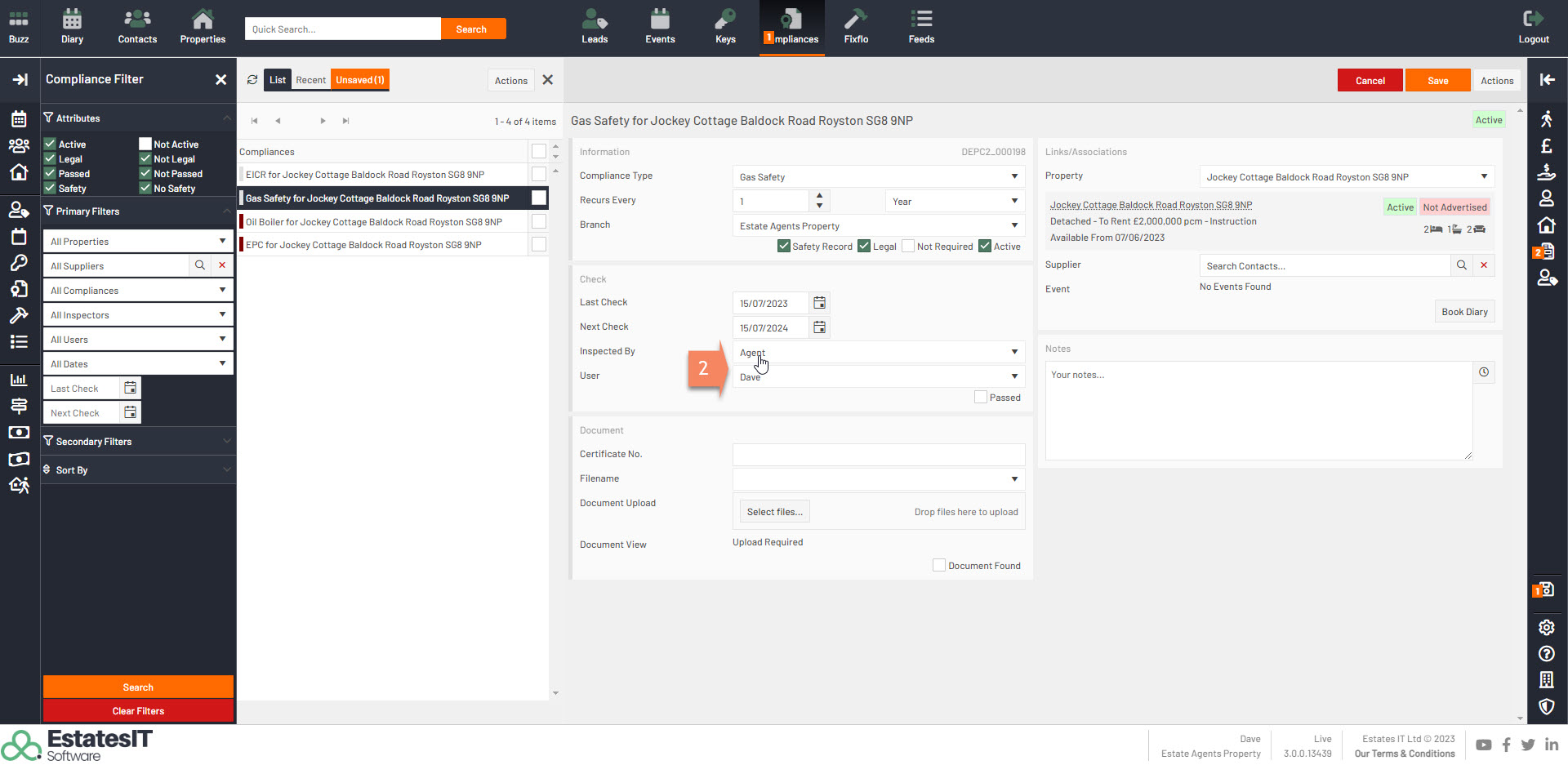
- Supplier - This is normally selected when you want to assign this compliance to a supplier you would also need to add/select them from the supplier section as shown. You can also add them as a new supplier if they are not on your system.
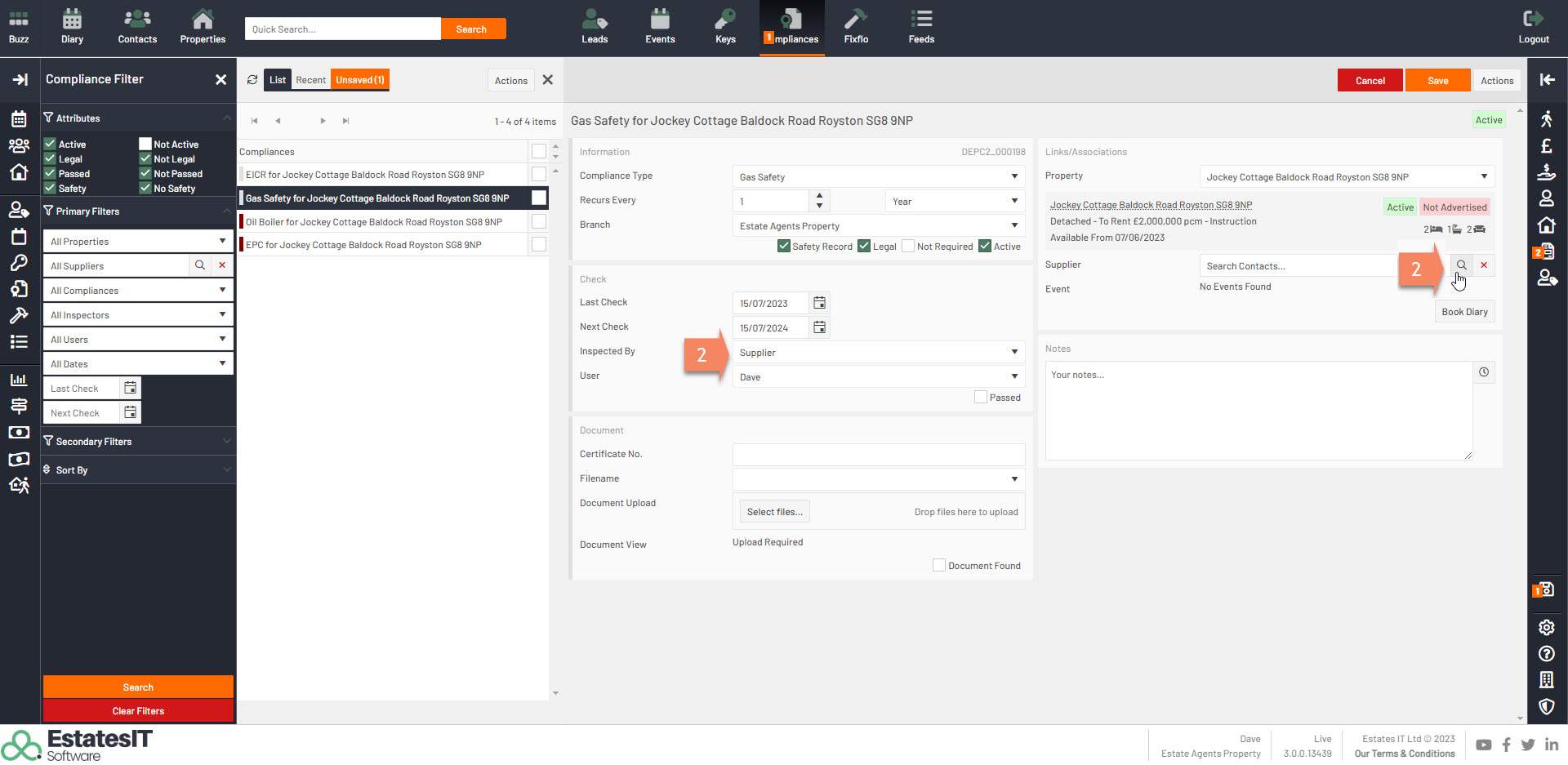
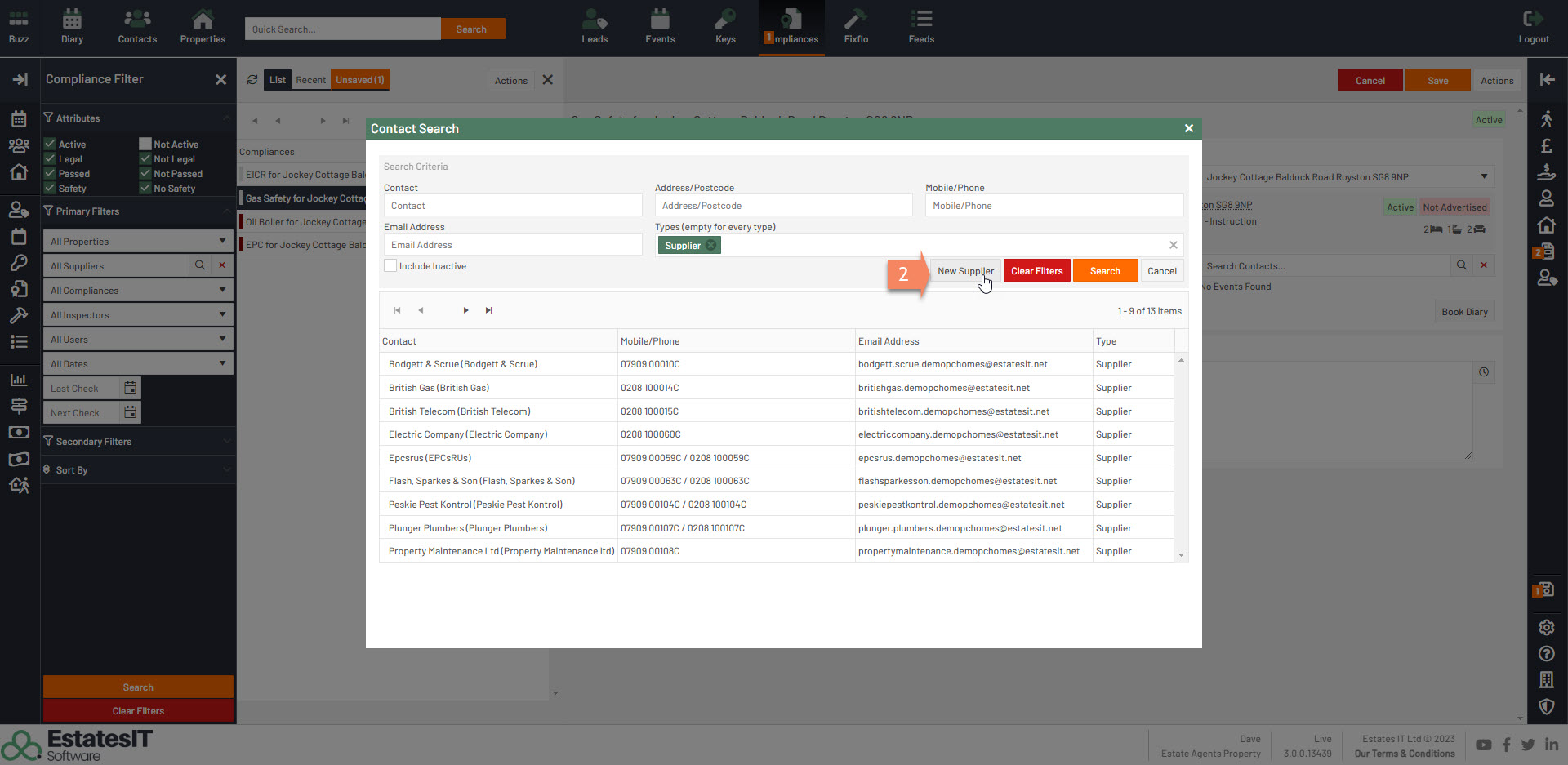
- Landlord - If the landlord is responsible for the compliance and you want to record this select them from the dropdown.
Once you have assigned the compliance click on Save at the top.