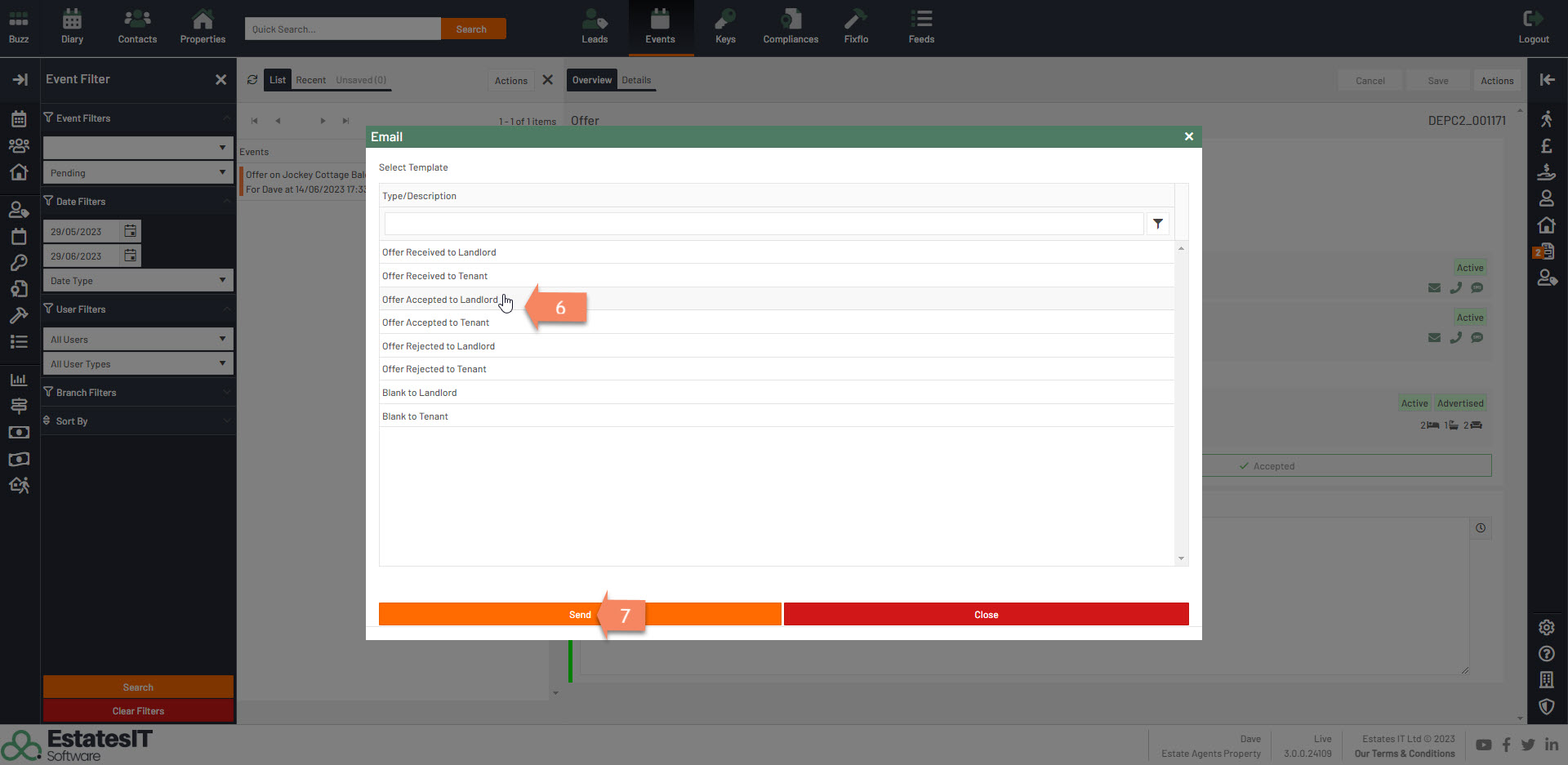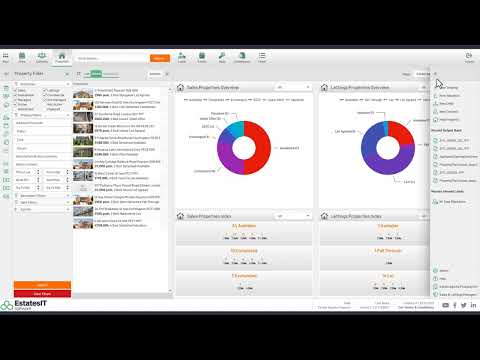How do I accept an offer?
The quickest way to accept an offer is to find your current outstanding offers which can be accessed via the Follow Ups section on the buzz.
1) Click on the offers tab
2) Then select the offer you want to accept
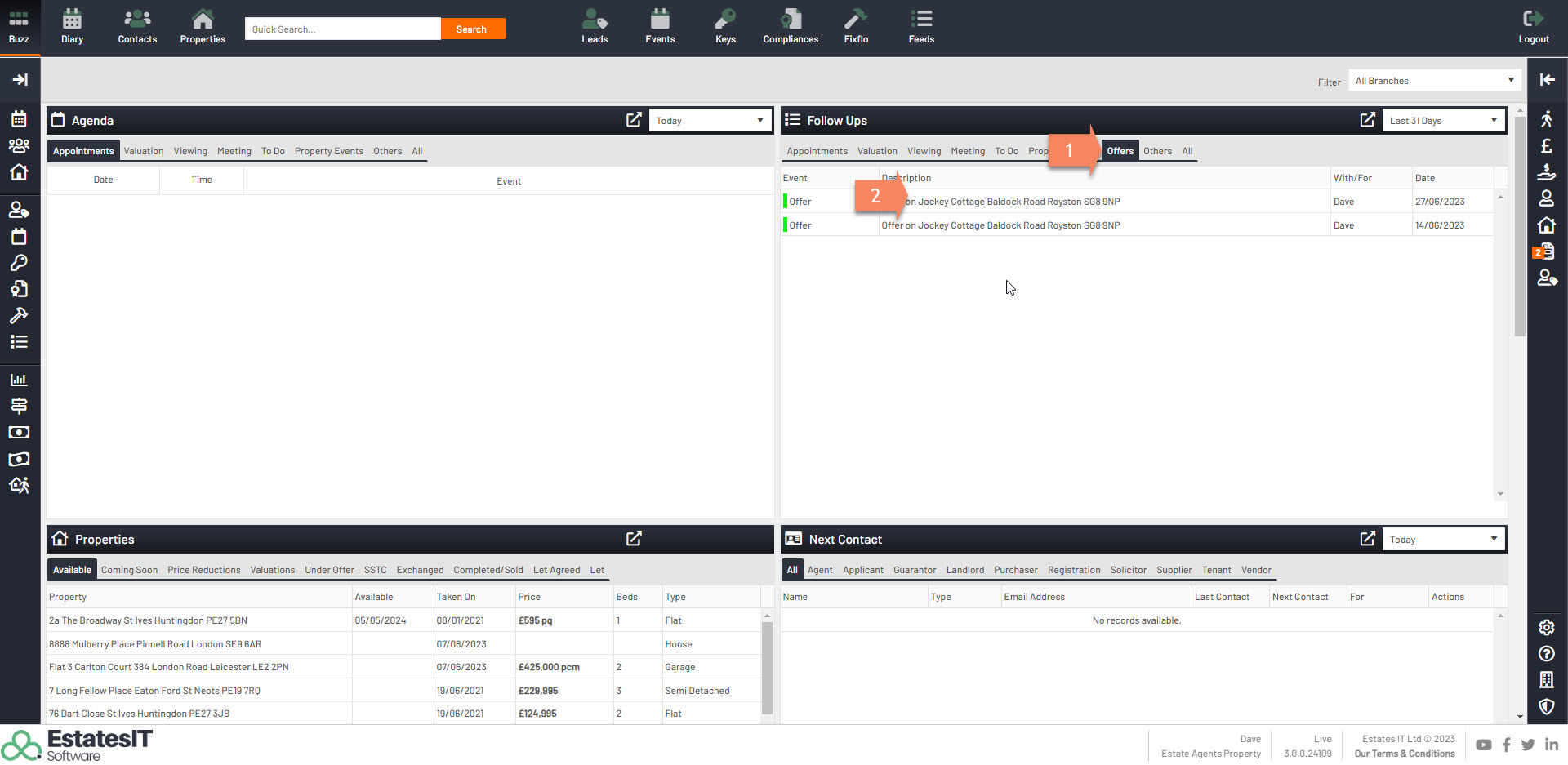
3) Once you are on the offer click on the Mark Accepted button.
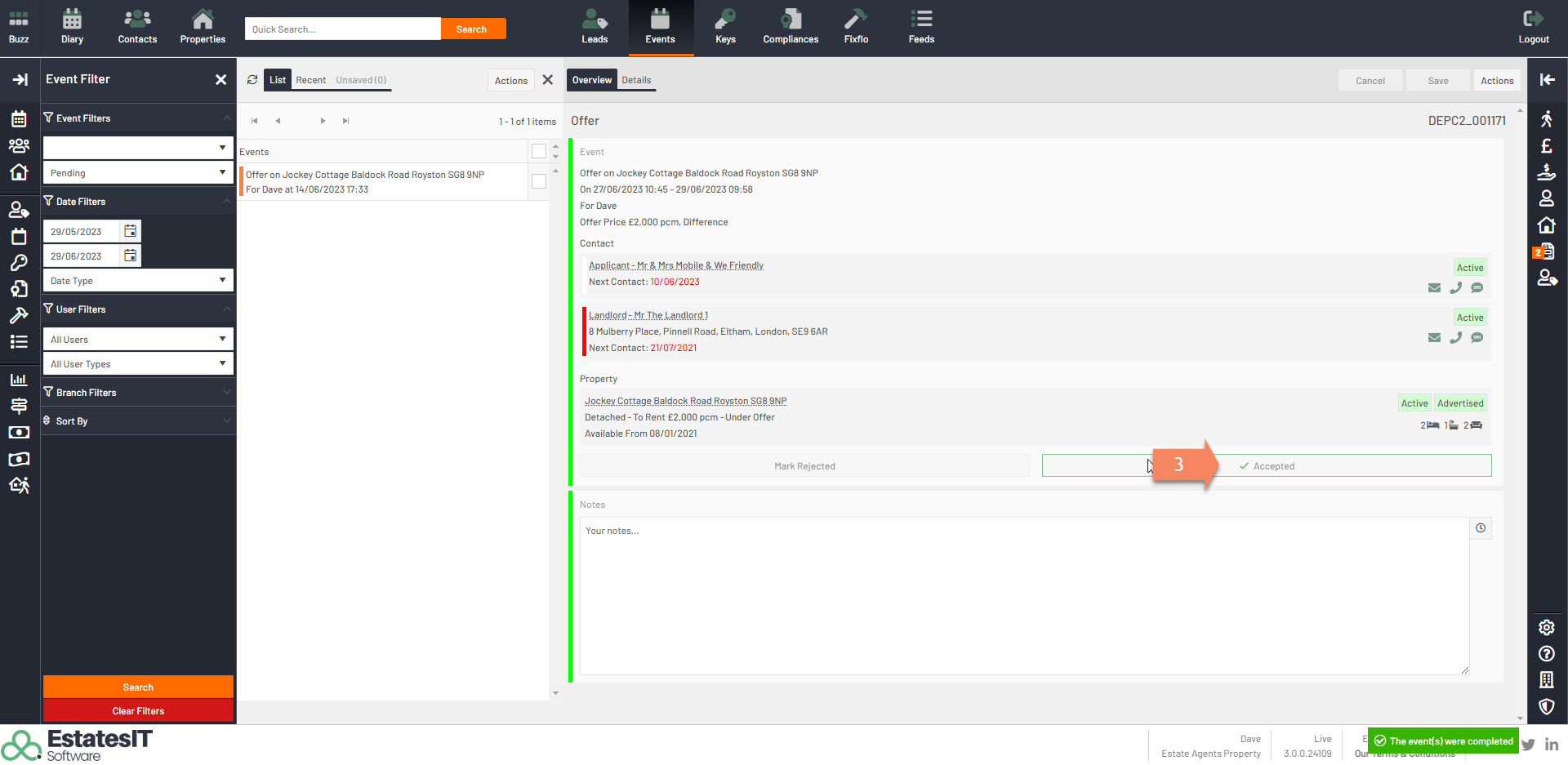
To send out the offer accepted emails click on the following:
4) Click on Actions
5) Then click on Send Email
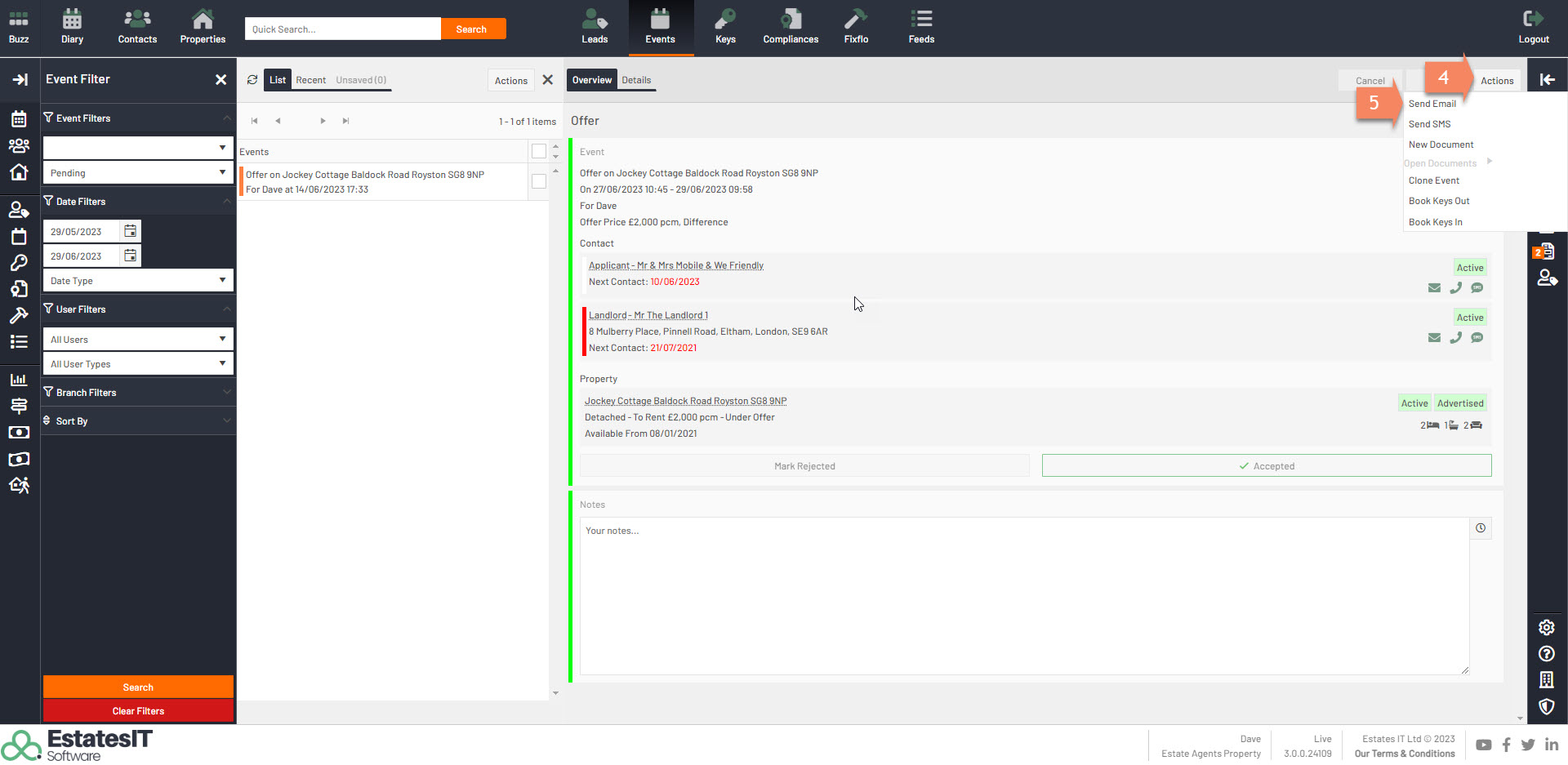
6) Select the template you wish to send ( Offer Accepted to ... )
You can also click on preview to make sure you are happy with it.
7) Click on send when happy.