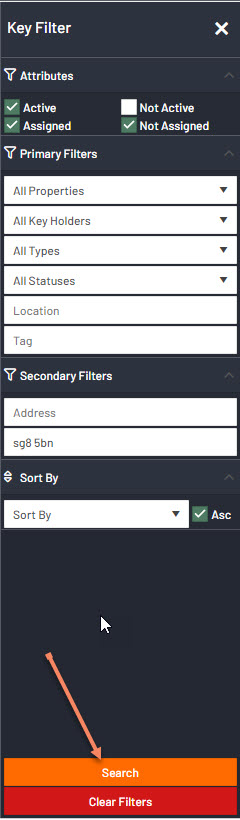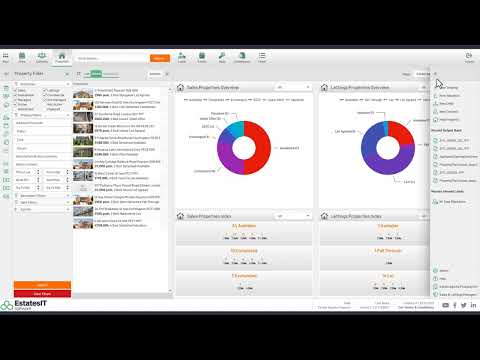How does the key Filter section work?
1. The left hand side allows you to filter the key section. the filters are broke into sections:
- Attributes - This filter is very good if you are filtering based on if a key/keys are assigned or active/not active.
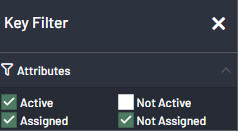
- Primary Filters - This is the main filtering based on key information you can search for key tag numbers and search for other status/types. you can also search for a property and see which keys are in or out.
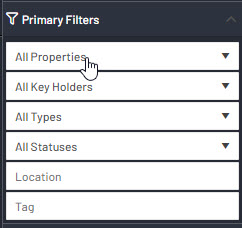
- Secondary Filters - This is very good to filter on address or event postcode.

- Sort by - Once you have the keys filtered you can arrange your Keys by searches (Key Type/In/Out/Created/Last Updated)
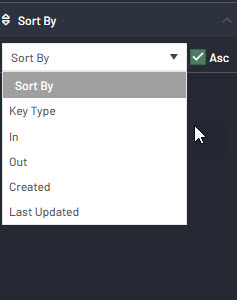
2. Once all of your filters have been setup you can click on the orange Search button. If you want to clear your filters just click on the red Clear Filters button.