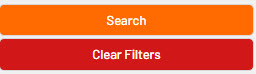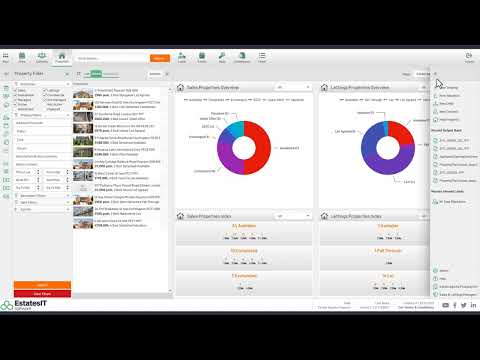How does the Diary Filter section work?
1. The left hand side allows you to filter on the diary section. The filters are broken into sections:
- Diary Filters (The date section) - You can click on the date or dates you wish to see in the diary view on the right hand side. You can also click on the Month year wording which will allow you to then jump between Months and even years. You can also change the minutes on the diary view by clicking on the bottom.
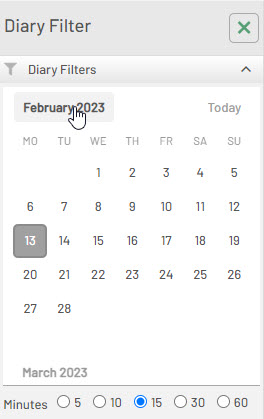
- User filters will allow you to change who you see on the diary. This section is explained in "How do I change the userview on the diary to see all or some users".
- Event filters will allow you to filter the list of events that are displayed. For example : "Viewings", "Repairs". You could also filter on statuses which could be "Pending" or "Completed". These filters can also be combined. for example :
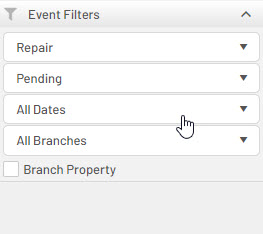
Once you have changed your filtering options click on Search at the bottom to apply the filter to the list.
If you are finished with the filtering or need to start again click on Clear Filters.