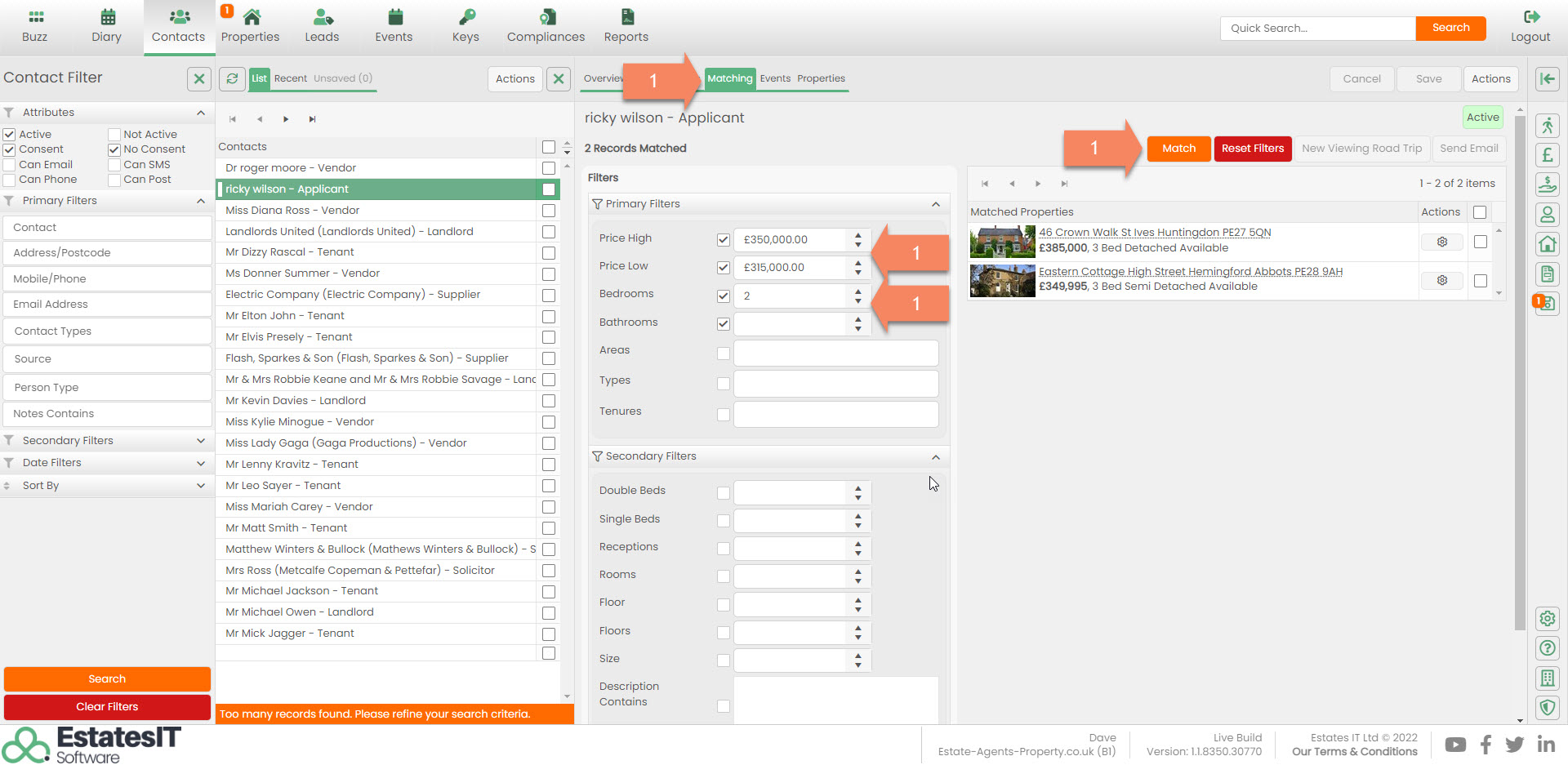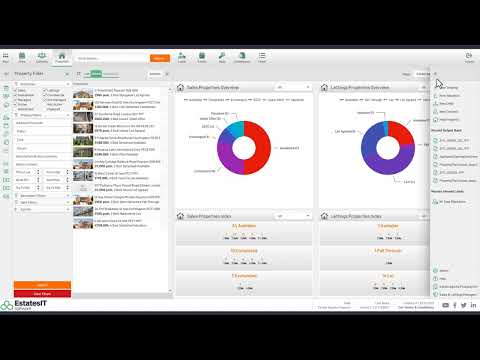Changing match requirements on an Applicant
1. If you have either gone to Add Applicant & Match or just on an Applicant record you can change the match requirements which have been set against the Applicant. The software will match against the Price and Bedrooms and Areas (If this is switched on). If you change the requirements you will need to press on Match button. This will re-match to the properties.
Changing the Price High will change the Price Low to give you a range for the budget this can be overwritten.