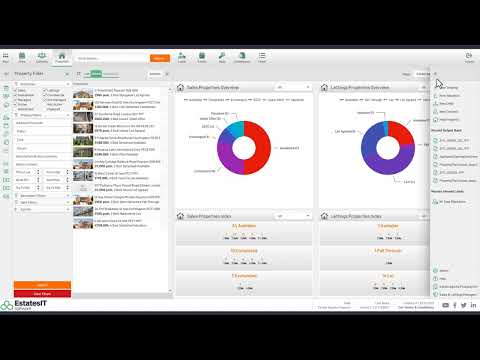How do I bulk send all compliances due this month to 3rd parties?
1. Tick the compliances you wish to email out. Then click on Actions then Send Email.
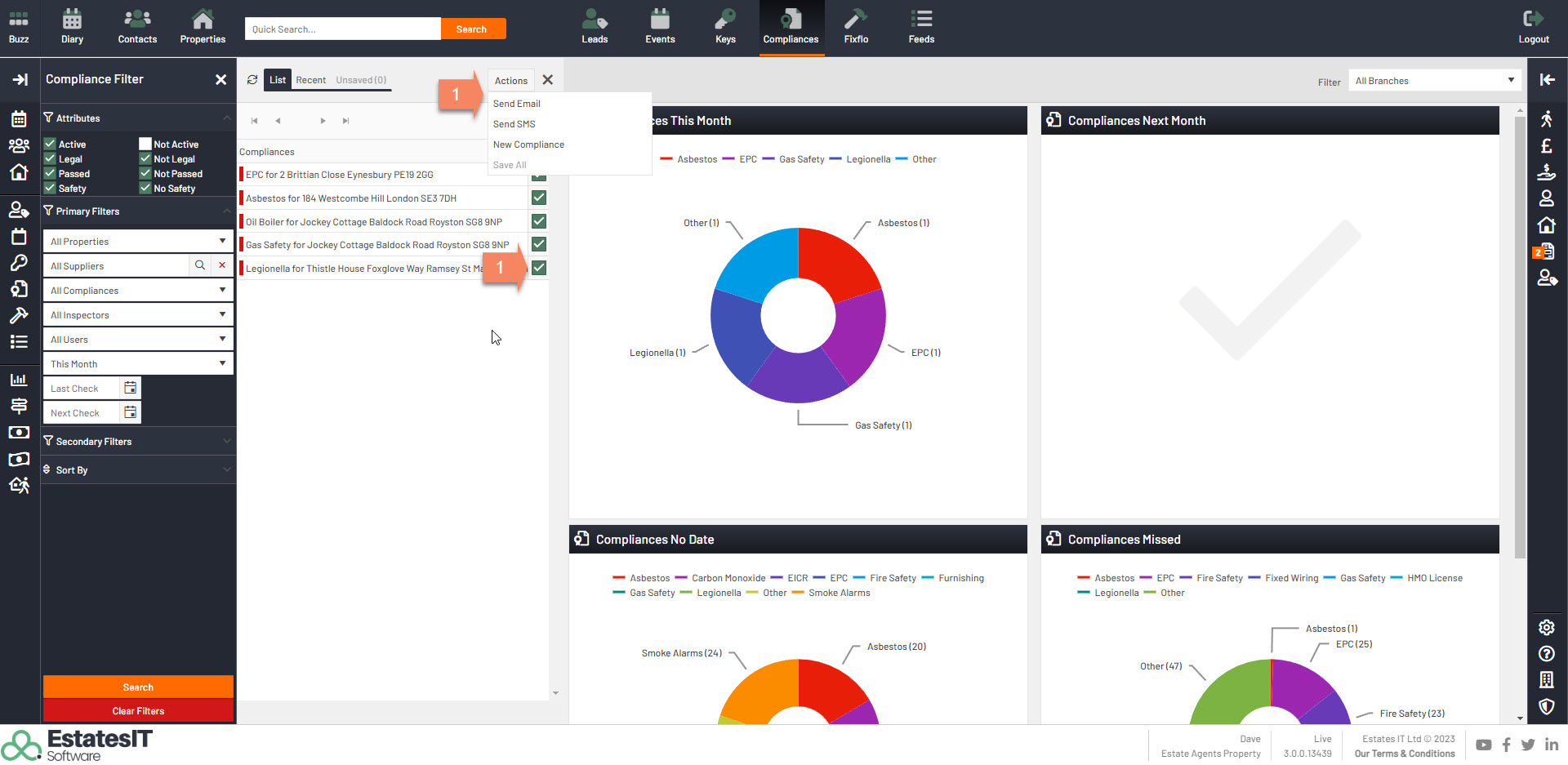
2) Select which template to email out (Normally use Compliance work request by Compliance).
3) You can see all the email addresses for the 3rd parties on the left. The email out will send to whoever is the 3rd party on the Inspected By drop down. You can preview the email before you send it out in the top right. If you are happy then click on Send Selected or Send.